The data sets download and install ok. Then I got the imperial help file TutorialsStructureImpENU.chm all working but could not for the life of me get the metric tutorials help file to install (or unzip). I kept getting the error shown below.
I tried again the next day. Same error. Finally weeks later it worked. I had no idea why it worked this time.
Then fianlly the reason dawned on me, becasue things like that eat away at me until I find out WHY ! It was because I was actually in the installed help file (dialog box) that tells you how to go get the real help file and when you try to install the real help file it won't let you unzip it because you are in the file it is trying to over write. DAM !
MAJOR inconvenience to say the least.
So if you found the above information confusing just remember if you get the error shown below while trying to unzip the downloaded tutorial help file it means 'go close the REVIT tutorial help dialog box' then try again.
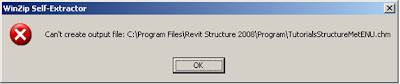
Now, there's something really cool after it's all said and done. I noticed that if your project units 'length' parameter is 'inches' or imperial units the imperial tutorial help file gets opened when you click on Help > Tutorials. If your project units 'length' parameter is 'millimeters' or metric units the metric tutorials help file is opened from the same Help > Tutorials click. If only the installation was so slick !
Here is the contents of the original installed tutorial help file:
I have added one very crutial line in RED.
------------------------------------------------------------
Revit Structure 2008 Imperial Tutorials and Datasets
The imperial tutorials and datasets are now available on the Autodesk website.
Follow the instructions below to download the tutorial exercises and datasets to your computer.
Tutorial Download Instructions:
Navigate to: C:\Program Files\Revit Structure 2008\Program
Right-click each tutorial CHM file, click Properties, clear the Read-only attribute, and then click OK.
Click the following link to access the Revit Structure 2008 Documentation download page. www.autodesk.com/revitstructure-documentation
Under Select a language, select your language.
On the Autodesk Revit Structure 2008 page, under Tutorials, double-click the Revit Structure Imperial Tutorial EXE file.
In the File Download dialog, click Save to save the file to your Desktop.
Make sure you close the Help dialog box in REVIT before continuing.
On your Desktop, double-click the EXE file that you downloaded to automatically extract the file to the correct folder on your local computer.
Note: After the download is complete, the imperial tutorials will be available by clicking Help menu -> Tutorials.
Dataset Download instructions:
On the Autodesk Revit Structure 2008 page, under Imperial Datasets, double-click the first
Revit Structure Dataset EXE file.
In the File Download dialog, click Save to save the file to your Desktop.
On your Desktop, double-click the EXE file that you downloaded to automatically extract the datasets to the correct folders on your local computer.
Using the same method, extract the remaining dataset EXE files on the page.Note: Once the downloads are complete, all datasets will be available in the Training folder within Revit Structure 2008.

A message to the Google humans and the Google Robots > Unlock my blog !
ReplyDeleteEvery Monday I send the same stupid reply message to Google after they send me the same stupid automated apology on behalf of the Google Robots for locking down my blog. It's been 9 weeks since REVIT ROCKS has been locked down wothout warning.
I will get back into blogging as I own www.revitrocks.com anyway but with a different 'non-free' provider that is FOR SURE.
In the mean time if anyone is reading this I have started to post Videos on You Tube. Search for 'CADclip'
Google Blogger sucks !
Cabinet Files Installation Error while installing RAC 2008
ReplyDeleteAfter accepting License Agreement, When I press Install button to install the "Cabinets File" then "Content Extraction Dialog" reports the following errors abut errorneous cabinets, Pressing Skip or Retry doesnt solve error: -
Error: The data is invalid
Choose to Retry to skip Cabinet
"C:\Document\Amit\Locals\Temp\ENUHelp.cab"
When I press Skip, then other error appears: -
Error: The data is invalid
Choose to Retry to skip Cabinet
"C:\Document\Amit\Locals\Temp\IntMetTempl.cab"
When I cancel Cabient installation process then, a dialog appears that RAC 2008 is successfully installed but when I run the application then it give error that - "AccuRender rendering feature is not available because the Accurender library could not be found on your computer. Please check the AccuRender resource path set in settings> Option dialog"
After it another error appears that the default template file specified in the "File Location" section of the> Setting>Options Dialog (C:\Document & Settings\All User\Application Data\Autodesk\RAC 2008\Metric Templates\DefaultUs-Canada.rte) does not exist. Other error appearas that: -
Some of the Revit Content that you chose to install was not successfuly installed, do You want to try and install the content again.
When I press Yes to install the require content then the same error occur that: -
Error: The data is invalid
Choose to Retry to skip Cabinet
"C:\Document\Amit\Locals\Temp\ENUHelp.cab"
When I press Skip, then other error appears: -
Error: The data is invalid
Choose to Retry to skip Cabinet
"C:\Document\Amit\Locals\Temp\IntMetTempl.cab"
RAC is installed porperly but except the Templates & Cabinet files. I checked in RAC 2008> Settings>Options>File Location>Default Template File then Press Browse for looking of defaultUS-Canada.ret, But this template is not exist.
Pls tell how to install cabients file without any error.
Daryl,
ReplyDeleteI tried what you said about the tutorials and finally worked, but when i tried to install the datasets the same error box came out.
I have Vista and tried to unzip the files running them as Administrator but I still got the same annoying box. Can you help me with this issue?
I appreciate.
Luis