Good Bubble !

Bad Bubble ! 

By default REVIT uses View, Callout and Section tags (bubbles) that do not provide industry standard forward and backward referencing. I prefer the Good Bubble image.
Below is a sketch with a little more detail on the good bubble ingredients.
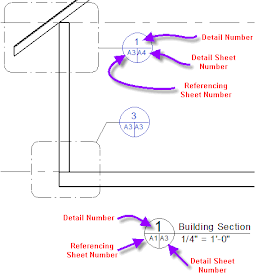
Below is a CADclips on how to swap the Bad Bubbles out for the Good Bubbles !

I noticed a post by Scott Womack at AUGI that said:
ReplyDelete"Words of Caution. Using this bubble system does not come without some issues.
First, it will ALWAYS only reference to the very first sheet in the set where it could be seen, even if you hide it in that sheet/view, it WILL persistantly reference there. The only way to keep it from a given plan view is to set the view itself not to display at the scale of, say a site plan.
Also, the behavior of this referencing gets very vague when using dependant plan views to breakup a building's plans to fit on a sheet. * You have to break-up the plans FIRST, then cut the section IN the dependant view itself to get it to work correctly.