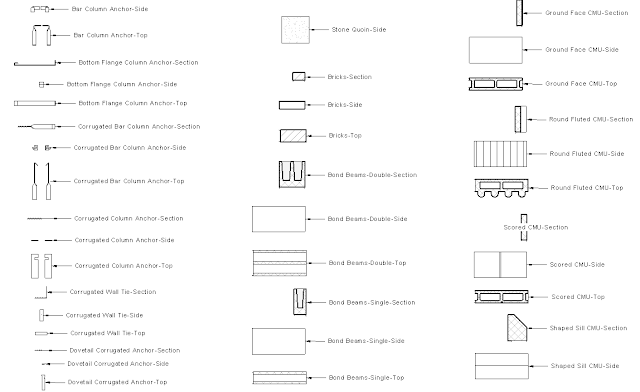CADclips Announces New $39 and $99 REVIT Video Training Tutorial Subscriptions
Here's a CADclip video tutorial on using Headings and Table of Contents in MS Word 2010.
Here's a CADclip video tutorial on using Headings and Table of Contents in MS Word 2010.
I enjoy doing a little writing and documentation and really like the look of an organized professional paper.
The CADclip below outlines some very simple steps to turn your basic documents into professional looking papers by using MS Word Heading Styles and the Table of Contentas (T.O.C.) tools.
Your reports and written docs will never look the same . . . Enjoy !