
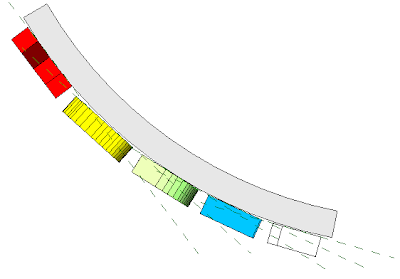
You cannot place model text on a curved wall but you can place model text on reference planes so the work around is to create a series or reference planes tangent to the curved wall and place one letter on each reference plane. Takes a little bit of time but it works.
In the example shown above I named each reference plane according to the appropriate letter ie: ‘M’ ‘O’ ‘D’ ‘E’ ‘L’, then 'set the current reference plane' before placing the model text letter.
You can fine tune the ‘plan’ positioning by moving or rotating the reference planes after the letters have been place. You can also nudge the letters around within the reference plane.
I changed the ‘material’ of each letter to achieve the color effect.
See images below.

No comments:
Post a Comment