Sometimes you want to place a REVIT component above the view range area of a floor plan but you still want the element or annotative version of the element to show up in a floor plan.
This happens all the time when we place electrical, structural and mechanical objects above the view range.
A cheap work around is to put an invisible model line in the family that dangles into the view range area. Like a 'stem'. The stem length can be tied to a reference plane which is constrained to an instance parameter.
If the (invisible) stem penetrates the view range in the floor plan, then it displays the family as it's been configured to do. The stem itself has no say in 'how' the family is displayed, it just qualifies the family to be displayed in the plan view. After that the display aspect defers to the family itself.
The stem length can be zero or any positive number and can be set by dragging the endpoint or by the properties palette.
I talked about this same process years ago in the Ultimate Framing Plan to enable overhead structural objects to show up in floor plans.
Have a look at the 15 minute CADclip below for a full demonstration.

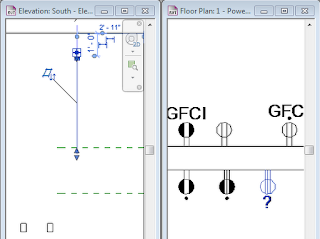
No comments:
Post a Comment