Always check the global Rebar Cover Settings under 'Structural Settings' on the Structural ribbon tab.
There are several predefined scenarios and you can make your own as well.
In the REVIT Training Tutorial below you will learn how to apply these rebar cover rules to beams, columns, walls and slabs and how they actually update the model.
If you have stirrups around continuous rebar place the stirrups first then the continuous rebar can get placed and constrained by the stirrups which are further constrained to the rebar cover settings.

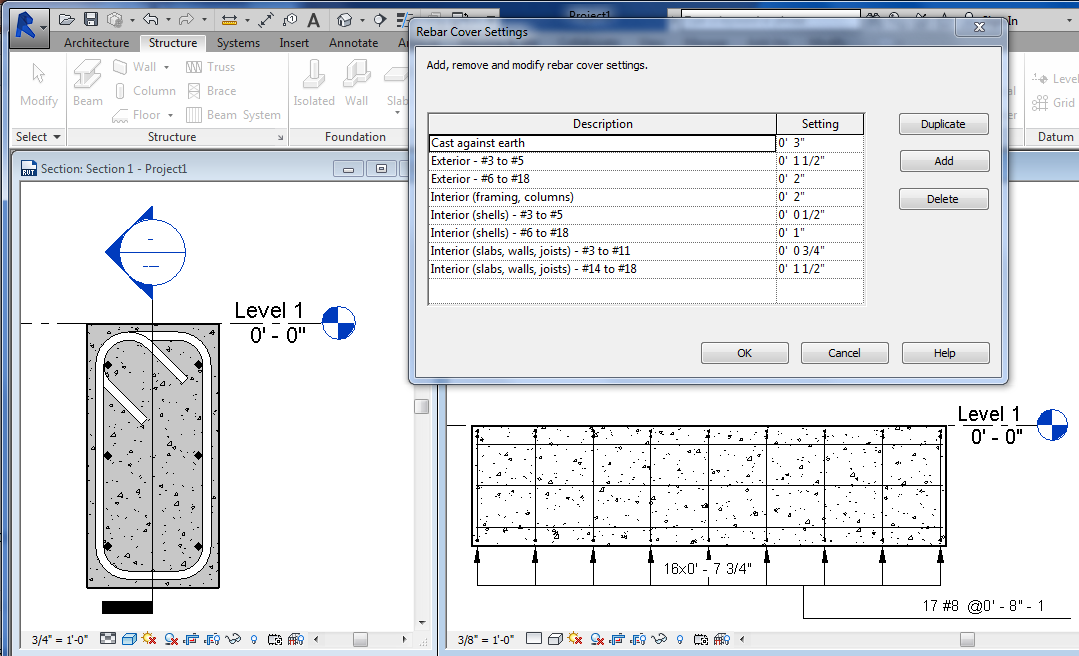
No comments:
Post a Comment