REVIT Architecture has come a long way since I started using it in 5.0. A steady upward curve of advancement in parametric design and building information modeling. Not to mention it's so fun to use every day. Well the fun is about to kick into full stride and everyone is going to be competing for the Dubai, UAE sky line using these new concept design tools.
Below are a few snapshots of what is to be released on April 16th.
...........................................
First off we have the 'Application Window' which allows us to open, save etc but it also allows us to comtrol our Recent Files history. We can 'Pin' certain files to always stay in the recent files listing and we can also sort and organize the recent files history. Thank you.

Place your favorite tools on the 'Quick Access' toolbar.

...........................................
Some 'Ribbon' snapshots show below. The Ribbon has replaced the Design bar and the options bar and the pull down menu ! (the Project Browser remains the same). And unlike AutoCAD 2010 REVIT does NOT have the option to set the interface back to 'Classic'. It's the new interface I have personally been wishing for so I am excited to dig in deep and see what treasures lie ahead ! This is just the facelift REVIT needed in my opinion. As you select different tools the Ribbon reacts accordingly. If you are familiar with Office 2007 then you recognize the format and dancing to the Microsoft tune.
...........................................
Now because the REVIT developers are so smart they even built in a "Where the #%@ is my command" tool. This is something we will use and appreciate in order to to bridge the gap between the old interface and the new interface. Show REVIT where the old tool was and it will show you how to find it in the new Ribbon.

...........................................
REVIT also has extended help information instantly available with a delayed 'hover' over a tool.
...........................................
I have no images for this new feature but you can now add 'Connectors' to Electrical, Piping and HVAC Families. This is huge news for MEP.
...........................................
The conceptual tools are in center ring on this RAC release.
Make a massing family and then 'Create Shapes' and add intermitant profiles and use Xray mode to manipulate nodes and then add and refine a surface and then swap different massing types like design options. It's amazing. The Create Shape and supporting tools are only available for Massing objects.




That's it for now.
Stay tuned for lots more REVIT 2010 information and some exciting new streaming video tutorials.


 So we know the Adjacent (12) and the user inputs the Opposite (Rise) but the trick is we have to use the 'Inverse Tangent' to get the actual angle in degrees. Otherwise all we get is the Tan of the angle, not the actual angle itself. So the correct term for Inverse Tan is ArcTan which REVIT accomodates as the built in operator atan.
So we know the Adjacent (12) and the user inputs the Opposite (Rise) but the trick is we have to use the 'Inverse Tangent' to get the actual angle in degrees. Otherwise all we get is the Tan of the angle, not the actual angle itself. So the correct term for Inverse Tan is ArcTan which REVIT accomodates as the built in operator atan.






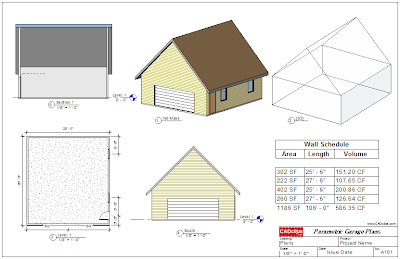 Note the Schedules as well !
Note the Schedules as well !







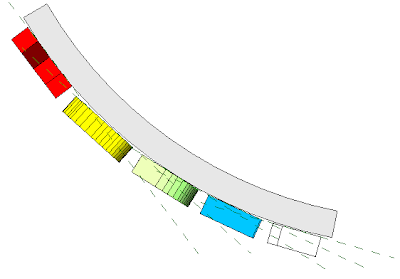
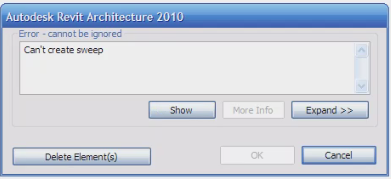
















 Place your favorite tools on the 'Quick Access' toolbar.
Place your favorite tools on the 'Quick Access' toolbar.


 ...........................................
...........................................















 ----------------------------
That's all for now, stay tuned for lots more exciting videos and tutorials here at REVIT Rocks !
----------------------------
That's all for now, stay tuned for lots more exciting videos and tutorials here at REVIT Rocks !